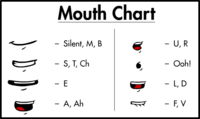Difference between revisions of "Open Curricula Projects 2D Animation 9-Day Class"
m (JasonCarswell moved page Open Curricula Projects 2D Animation to Open Curricula Projects 2D Animation 9-Day Class) |
|
(No difference)
| |
Revision as of 14:34, 17 August 2023
| WORK IN PROGRESS! This page is under development. Check back soon for updates. |
This Open Curricula Projects 2D Animation 9-Day Class presents a 9-day introductory crash course on the fundamentals of animation, traditional animation on paper (cels), traditional animation on computers, design-in-motion and design-over-time, compositing, editing, etc. A particular focus will be on pragmatically preparing students for production and the job placements that may follow the 9-day class. Therefore less emphasis will be on the theory, homework, and practice exercises necessary to build stronger skills.
Brief overview: Windsor Media Centre Animation Classes
Schedule
The Windsor Media Centre's first 2D animation classes start in September, 2023.
- 9 days over 3 weeks:
- Mondays, Tuesdays, Wednesdays
- 4,5,6 | 11,12,13 | 18,19,20 of September, 2023.
- Class size of ONLY 10-15 students.
Hours
- 3.5 hours morning (9am - 12:30pm)
- 0.5 hour lunch (12:30pm - 1pm) ???
- 3.5 hours afternoon (1pm - 4:30pm)
- after class hours ???
- off-class days ???
Portfolio
Not a requirement, but it might be good if students could bring in examples of their illustration abilities and/or brief clips of video work. Not to worry if you have none to show or aren't prepared.
2D Animation - Day 1/9
Introduction to traditional 2D animation on paper, day 1 of 3.
1A/9 - 9:00-12:30 Morning
1A/9 - 09:00-10:00 Introductions.
- Brief teacher overview.
- Student introductions, portfolios, experience, ambitions, goals, objectives.
- Teacher gauges the general class levels.
- Run down the overview of what has been prepared for the class to be presented.
Flexibility of options.
- Student may get out of the class what they wish to get.
- Students may be as passive or as active as they wish.
- Students may absorb the fundamentals class as prepared and presented.
- Students may take a vote to set aside portions of little interest to focus on other elements.
- Students may generally ignore the lessons to work on their own personal project for their demo reel, and ask for assistance when the teacher has a moment.
- Students may prefer to work on a collaborative class production.
As a flexible creative teacher, I will not only be ready to spontaneously adapt to other scenarios, I have several great creative concepts worthy of being fleshed out by the class, should they wish to explore my options. With luck and time available I may even outline these options on the side - just in case.
For clarity and simplicity, the remainder of this 9-day class outline will be traditionally prepared to be presented, without tangential "options".
1A/9 - 10:00-11:00 General animation production
Like any other industry, animation is a business.
- Animation business
- Animation producers
- Animation resources
- Grant writing
- Publishing and distribution
- Screenwriting
- Wikipedia: Art pipeline
- Like any other production, a good pipeline is necessary.
A professional animator and/or filmmaker's craft must be commercially viable.
P.I.C.T.U.R.E.
- Physics - must be obeyed, even cartoon physics.
- Intention - and purpose must apply to everything, all scripts, words, actions, motives, characters, props, sets, focus, tones.
- Clarity - is paramount.
- Timing - is critical.
- Utilize limitations - embrace them to develop into your stylization.
- Respect the audience, their attention/focus, intelligence, time, etc.
- Emotions in all things, animate or not.
Wikipedia: Chekhov's gun
1A/9 - 11:00-12:00 Filmmaking
Like any other motion picture, animation follows the Fundamentals of filmmaking.
- Wikipedia: Filmmaking
- REFINE THIS SECTION
- Art department
- Wikipedia: Art pipeline
- Characters
- Character arcs
- Character dynamics
- Editing
- Genres
- Layout and design
- Originality
- Pacing
- Performance
- Plot arcs
- Production design
- Reference
- Screenwriting
- Staging
- Stereotypes
- Storytelling
- Subtext
- Themes
- Tones
- Visual language
1A/9 - 12:00-12:30 Drawing circles
Introduction to the desk, paper, pencils, etc.
1B/9 - 1:00-4:30 Afternoon
1B/9 - 01:00-02:00 Introduction to fundamentals of classical animation
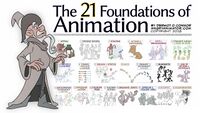
21 Foundations of Animation (9:41)
01 Appeal
02 Strong Design
03 Staging
04 Acting & Pantomime
05 Keys & Breakdowns
06 Straight Ahead & Pose to Pose
07 Thumbnails
08 Timing, Spacing & Easing
09 Squash & Stretch
10 Arcs
11 Primary & Secondary Action
12 Silhouette
13 Line of Action & Reversals
14 Anticipation, Overshoot & Settle
15 Opposing Action
16 Counterpose
17 Leading Action
18 Breaking Joints
19 Overlap & Follow Through
20 Accents
21 Exaggeration
clearly presented by Angry ANIMATOR, 2019-01-15.
Twelve basic principles of animation were introduced by the Disney animators Ollie Johnston and Frank Thomas in their 1981 book Disney Animation: The Illusion of Life.
- 01 Squash and stretch
- 02 Anticipation
- 03 Staging
- 04 Straight ahead action and pose to pose
- Straight ahead animation
- Pose to pose animation
- Key frame
- Inbetweening
- + Pushing through or bounce back.
- 05 Follow through and overlapping action
- + Successive breaking of joints.
- + Whip.
- 06 Slow in and slow out
- 07 Arc
- 08 Secondary action
- 09 Timing
- 10 Exaggeration
- 11 Solid drawing
- + Physics.
- 12 Appeal.
Clearly presented and superior to the 12 principles, on YouTube: 21 Foundations of Animation (9:41) ~ Angry ANIMATOR, 2019-01-15.
- 01 Appeal
- 02 Strong Design
- 03 Staging
- 04 Acting & Pantomime
- 05 Keys & Breakdowns
- 06 Straight Ahead & Pose to Pose
- 07 Thumbnails
- 08 Timing, Spacing & Easing
- 09 Squash & Stretch
- 10 Arcs
- 11 Primary & Secondary Action
- 12 Silhouette
- 13 Line of Action & Reversals
- 14 Anticipation, Overshoot & Settle
- 15 Opposing Action
- 16 Counterpose
- 17 Leading Action
- 18 Breaking Joints
- 19 Overlap & Follow Through
- 20 Accents
- 21 Exaggeration
1B/9 - 02:00-03:00
1B/9 - 03:00-04:00
1B/9 - 04:00-04:30
- Find bad animations on YouTube to quiz class on what's wrong.
- Pendulum swing
- Key frames
- Inbetweens
- Drop ball bounce
- Heavy & bouncy balls
- Bounce off cube
- Arcs
- Drawing grain-sack emotions
- Animating grain-sacks
- Pencil tests
- Figure drawing
- Walk cycles
- Side
- Front
- Three-quarters
- Sneak
- Storyboarding
- Baseball pitch
- Baseball swing
- Animatic / boardomatic
- Whip
- WP: Phonemes and visemes
- WP: Viseme
- Facial expressions
- Meow
- Lip sync
- Click tracks
- Dope sheets
- Layout and design
2D Animation - Day 2/9
Introduction to traditional 2D animation on paper, day 2 of 3.
2A/9 - 9:00-12:30 Morning
- 09:00-10:00
- 10:00-11:00
- 11:00-12:00
- 12:00-12:30
2B/9 - 1:00-4:30 Afternoon
- 01:00-02:00
- 02:00-03:00
- 03:00-04:00
- 04:00-04:30
2D Animation - Day 3/9
Introduction to traditional 2D animation on paper, day 3 of 3.
3A/9 - 9:00-12:30 Morning
- 09:00-10:00
- 10:00-11:00
- 11:00-12:00
- 12:00-12:30
3B/9 - 1:00-4:30 Afternoon
- 01:00-02:00
- 02:00-03:00
- 03:00-04:00
- 04:00-04:30
- Character design
- Illustration
- Storyboards
- Layout
- Backgrounds
- Animatics
- Key animation
- Inbetweening
- Pencil tests
- Scanning
- Inking
- Painting
Long Weekend 1
4 days.
2D Animation - Day 4/9
Introduction to 2D animation on computers, day 1 of 3.
4A/9 - 9:00-12:30 Morning
- 09:00-10:00 Brief overview of Animation research - history, techniques, and styles.
- 10:00-11:00 Brief overview of Visual language for animation.
- 11:00-12:00 brief overview on how to use a computer
Photoshop gimp onionskin gif
- 12:00-12:30
brief overview on how to use software
4B/9 - 1:00-4:30 Afternoon
- 01:00-02:00
- 02:00-03:00
- 03:00-04:00
- 04:00-04:30
2D Animation - Day 5/9
Introduction to 2D animation on computers, day 2 of 3.
5A/9 - 9:00-12:30 Morning
- 09:00-10:00
- 10:00-11:00
- 11:00-12:00
- 12:00-12:30
5B/9 - 1:00-4:30 Afternoon
- 01:00-02:00
- 02:00-03:00
- 03:00-04:00
- 04:00-04:30
2D Animation - Day 6/9
Introduction to 2D animation on computers, day 3 of 3.
6A/9 - 9:00-12:30 Morning
- 09:00-10:00
- 10:00-11:00
- 11:00-12:00
- 12:00-12:30
6B/9 - 1:00-4:30 Afternoon
- 01:00-02:00
- 02:00-03:00
- 03:00-04:00
- 04:00-04:30
Long Weekend 2
4 days.
2D Animation - Day 7/9
Introduction to 2D post production on computers, day 1 of 3.
7A/9 - 9:00-12:30 Morning
- 09:00-10:00 Brief overview of 'Audio production
- 10:00-11:00 Brief overview of Computer animation production
- Brief Introduction to computer animation
- Fundamentals of computer animation
- 3D animation production is incrementally built in stages, often compartmentalized into CGI departments
- Storyboards
- Modelling
- Rigging
- Staging
- Previsualization
- Animation
- Dynamic simulations
- Textures
- Lighting
- Rendering
- Post production (see below)
- See also, Wikipedia: Art pipeline
- 11:00-12:00 Brief overview of Post production
- 12:00-12:30
7B/9 - 1:00-4:30 Afternoon
- 01:00-02:00
- 02:00-03:00
- 03:00-04:00
- 04:00-04:30
2D Animation - Day 8/9
Introduction to 2D post production on computers, day 2 of 3.
8A/9 - 9:00-12:30 Morning
- 09:00-10:00
- 10:00-11:00
- 11:00-12:00
- 12:00-12:30
8B/9 - 1:00-4:30 Afternoon
- 01:00-02:00
- 02:00-03:00
- 03:00-04:00
- 04:00-04:30
2D Animation - Day 9/9
Introduction to 2D post production on computers, day 3 of 3.
9A/9 - 9:00-12:30 Morning
- 09:00-10:00
- 10:00-11:00
- 11:00-12:00
- 12:00-12:30
9B/9 - 1:00-4:30 Afternoon
- 01:00-02:00
- 02:00-03:00
- 03:00-04:00
- 04:00-04:30
2D Animation - End Of Crash Course
Fin.
2D Animation - Job Placement
Potential video production fields
- 2D production
- 3D production
- Character animation
- Commercials (and public service announcements)
- Documentaries
- Event videos (festivals, protests, weddings, etc.)
- Feature films
- Imagery
- Photography
- Industrial videos
- Memes
- Music videos
- Audio engineering
- Audio production
- Podcasts (audio/radio/video)
- Shorts
- Visual poetry (art films)
- Web ads
- Web design
- Web site clients
Potential placement places that may be interested
- Audio Den Studios, Windsor?
- --- Audio (WMC board member), Windsor
- Bad Boy D
- BeeVision, Toronto
- CBC
- CTV
- Digital Alchemy, Vancouver
- Free Flow With Coco
- Freedom For Journalists
- Gary White
- Gavin Michael Booth
- Giraffe Ideas
- Global
- Glossed And Profound
- Guru Animation Studio, Toronto
- PlugNPlay Productions
- Riggi Media International (Walter Riggi)
- Spin, Toronto
- The Trumpet Of Truth
- Topix, Toronto
- TVO
2D Animation - FAQ
Frequently Asked Questions
2D Animation - Notes
Questions for Amanda
- Did Amanda look at my invoice?
- Did she understand it was based on the December numbers?
- Did it make sense to her?
- Class hours are 9:00am - 4:30pm.
- May teachers and students come early and stay later to use the equipment (ie. homework, projects, testing, practice, etc.), seek answers, and/or socialize?
- Is there a lunch break, and for how long?
- Classes take place Mondays, Tuesdays, Wednesdays.
- May teachers assign homework evenings and/or over the two 4-day weekends?
- Job placements may follow the 9-day class.
- What are the criteria that must be met, and by when?
- May we start compiling lists of folks to cold call to see if they're interested?
- White board?
- How many video cameras will we have to record the classes?
- Will we have decent lighting and sound recording?
- Will someone be available to edit the footage under my supervision?
- We'd likely cut to minimize length and repetition.
- We'd likely also cut in example clips found online.
- Can we share the videos online?
- For free? (This is the best way to market the next class.)