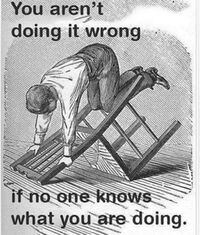How to edit a wiki page

Due to bot spamming, please request a user account by email from Admin@Projex.Wiki.
How to join Projex.Wiki.
To join LeverMind.net, please request an invitation by email from LeverMind@Projex.Wiki.
How to join LeverMind.net.

♦ Projex.Wiki this wiki
♦ LeverMind.net our new forum
♦ independent media
♦ local action
♦ uncensored alternatives
via Jason Carswell with ca$h or
eTran$fer to Jason@Projex.Wiki
or Bitcoin to
1DqcTPZUDMP9i3jDWEEnFncQe1SQnwpyJs
Plans include expanding donation options, full transparency, other platforms, and more online resources.
Among many other platforms, wikis use a very basic Markdown Code to format content to present. For reference you can edit this page, by clicking on the "Edit" tab near the top of this page to view and/or edit the source code. Importantly you can see examples of how to make text italicized, bold, or both - as well how == titles == and === subtitles === are formatted on this page, along with the bullet points shown below.
Feel free to try this out now to see how this wiki page is simply formatted:
- click the "View source" tab if not logged in
- or click the "Edit" tab if logged in.
Other wiki references:
- MediaWiki.org: Help:Formatting
- Wikipedia: Wikipedia:Manual_of_Style
- Wikipedia: Superscripts and subscripts
External links
Internal links stay on Projex.Wiki. External links go to other websites. There are different ways to present an external link. Edit to view the code:
- http://Google.com ◄ ◄ ◄ without [square brackets]
- Google ◄ ◄ ◄ [link<space>substituted text]
- So is this. ◄ ◄ ◄ [http://Google.com So is this.]
Internal links
You'll see that this red link has no target destination page (yet), whereas this PlugNPlay Productions blue link goes to another existing wiki page. Purple links are just blue links with a history, showing that destination has already been visited (whether it remains the same or has been updated). Encode an internal link like this: [[PlugNPlay Productions]] or [[Page name]].
Internal link destinations may differ from the displayed text. For example (edit to view the code), this link goes to the PlugNPlay Productions page but using "this link" as text after a "|" pipe, all within double square brackets, encoded like this: [[PlugNPlay Productions|this link]]
Starting new pages
Logged-in users have two options to start a new page (for an article, list, note, category, project, etc).
Search Projex.Wiki
In the top right corner of all pages on this site, users may "Search Projex.Wiki" for existing or not-yet existing content. Be sure to correctly enter the new page name to be created. The search redirects to the existing page - or if there is no such existing page you will be invited to " Create the page "[Requested name]" on this wiki!"
Or
[[New page name]]
Users may edit an existing page to add new wiki links targeting the names pages. Contain the destination page name linked within double squared brackets, like this: [[Page name]]. A red wiki link shows that the page has not been started, and a blue wiki link indicates the page has already been started and exists. Click the red wiki link to go to the new page, start editing it, and be sure to save changes.
Indentation
Other indentation options and combinations:
- bullet point
- double bullet point
- double bullet point number
- triple bullet point
- double bullet point
- number
- number
- double number
- double number
- number
- indent
- indent number
- indent number bullet
- indent number
More information
- https://en.Wikipedia.org/wiki/Help:Editing
- Search YouTube for "How to edit a wiki page".
- Search Brave for "How to edit a wiki page".
- Search DuckDuckGo for "How to edit a wiki page".