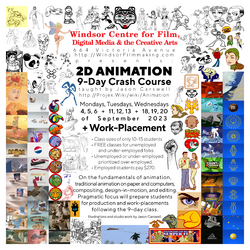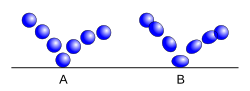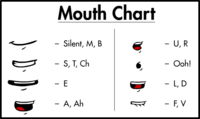Open Curricula Projects 2D Animation 9-Day Class

Noteworthy videos with analysis, insights, and instructions on acting, animation, arcs, arts, audio, budgets, character, character design, cinematography, classical animation, clients, commentary, communicating, composition, computer animation, craft, credits and titles, culture, design, dialogue, documentaries, editing, entertainment industry, filmmaking, how-to, industry animation, layout and design, lighting, making-of, marketing, media, music, pacing, pencil tests, performance, political influence, previsualization, rigging, screenwriting, social analysis, social media, staging, stop-motion, storyboarding, storytelling, structure, substance, subtext, technical animation, techniques, textures, video distribution, web animation, etc.
There's also an ◎ ANIMATION Unseen ◎ YouTube playlist with unviewed content that may or may not be noteworthy.
- Feel free to join to help edit ever-evolving Projex.Wiki.
- The references on this wiki-page are primarily to very limited Wikipedia articles. Better references and sources may be found and inserted.
This Open Curricula Projects 2D Animation 9-Day Class presents an introductory crash course on the fundamentals of animation, traditional animation on paper (cels), traditional animation on computers, design-in-motion and design-over-time, compositing, editing, etc. A particular focus will be on pragmatically preparing students for production and the job placements that may follow the 9-day class. Therefore less emphasis will be on the theory, homework, and practice exercises necessary to build stronger skills.
A briefer summary of this 9-day class is on this wiki-page: Windsor Media Centre animation classes.
Schedule
The Windsor Media Centre's first 2D animation classes start in September, 2023.
- 9 days over 3 weeks:
- Mondays, Tuesdays, Wednesdays
- 4,5,6 | 11,12,13 | 18,19,20 of September, 2023.
- Class size of ONLY 10-15 students.
Hours
- 3.5 hours morning (9am - 12:30pm)
- 0.5 hour lunch (12:30pm - 1pm) ???
- 3.5 hours afternoon (1pm - 4:30pm)
- after class hours ???
- off-class days ???
Portfolio
Not a requirement, but it might be good if students could bring in examples of their illustration abilities and/or short clips of video work. Not to worry if you have none to show or aren't prepared.
2D Animation on paper - Day 1/9
Introduction to traditional 2D animation on paper, day 1 of 3.
1/9-A 9:00-12:30 Morning
1/9-A 09:00-10:00 Introductions.
- A brief overview of the teacher, their experience, etc.
- Student introductions, portfolios, experience, ambitions, goals, objectives.
- Teacher gauges the general class levels.
- Run down the overview of what has been prepared for the class to be presented.
- Teacher may determine what lessons, if any, might be omitted.
Flexibility of options.
- Student may get out of the class what they wish to get from it.
- Students may be as passive or as active as they wish.
- Students may absorb the fundamentals class as prepared and presented.
- Students may take a vote to set aside portions of little interest to focus on other elements.
- Students may generally ignore the lessons to work on their own personal project for their demo reel, and ask for assistance when the teacher has a moment.
- Students may prefer to work on a collaborative class production.
As a flexible creative teacher, I will not only be ready to spontaneously adapt to other scenarios (ie. basic skill levels, advanced students, diverse mixture, diverse interests, etc.), I have several great creative concepts worthy of being fleshed out by the class, should they wish to explore my options. (Or they could come up with new ideas.) With luck and time available I may even outline these options on the side in preparation, on the chance they should be needed.
For clarity and simplicity, the remainder of this 9-day class outline will be traditionally prepared to be presented, without tangential "options".
1/9-A 10:00-11:00 General animation production
Like any other industry, animation is a business.
- Animation business
- Animation producers
- Animation resources
- Grant writing
- Publishing and distribution
- Screenwriting
- WP: Art pipeline
- Like any other production, a good pipeline is necessary.
- WP: Project management triangle, aka The law of two thirds: quality, speed, or price.
What is (the magic of) animation?
- WP: Persistence of vision
- WP: Strobe light
- WP: Flicker fusion threshold
- WP: Zoetrope
- WP: Praxinoscope
- WP: Electrotachyscope
- WP: Flip book
- WP: Mutoscope
- WP: Stop motion
- WP: Filmmaking
- WP: Animation
- WP: Art pipeline
Just because you can do anything with the magic of video, it doesn't mean you should.
A professional animator and/or filmmaker's craft must be commercially viable.
P.I.C.T.U.R.E.
- Physics - must be obeyed, even cartoon physics, including audio, balance/weight, lighting, special effects, etc.
- Intention - and purpose must apply to everything, all scripts, words, actions, motives, characters, props, sets, focus, tones.
- Clarity - is paramount.
- Timing - is critical.
- Utilize limitations - embrace them to develop into your stylization.
- Respect the audience, their attention/focus, intelligence, time, etc.
- Emotions in all things, animate or not.
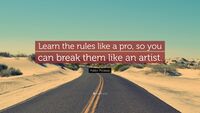
It's unclear if Pablo Picasso actually said the truism, "Learn the rules like a pro, so you can break them like an artist." (Follow the discussion on Wikiquote.org.)
Worth mentioning:
- WP: Chekhov's gun
- WP: Pathetic fallacy
- WP: Anthropomorphism
- WP: Anthropocentrism
- WP: Photorealism
- WP: Realism (arts)
- WP: Trompe-l'œil
- WP: Hyperrealism (visual arts)
- WP: Realism (arts)
- WP: Uncanny valley
1/9-A 11:00-12:00 Filmmaking
Like any other motion picture, animation follows the Fundamentals of filmmaking.
- WP: Filmmaking
- REFINE THIS SECTION
- Art department
- WP: Art pipeline
- Characters
- Character arcs
- Character dynamics
- Editing
- Genres
- Layout and design
- Originality
- Pacing
- Performance
- Plot arcs
- Production design
- Reference
- Screenwriting
- Staging
- Stereotypes
- Storytelling
- Subtext
- Themes
- Tones
- Visual language
1/9-A 12:00-12:30 Draw circles on paper
Introduction to the desk, paper, pencils, etc.
??? Homework assignment: Draw circles
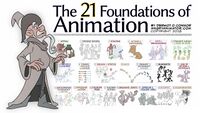
21 Foundations of Animation (9:41)
01 Appeal
02 Strong Design
03 Staging
04 Acting & Pantomime
05 Keys & Breakdowns
06 Straight Ahead & Pose to Pose
07 Thumbnails
08 Timing, Spacing & Easing
09 Squash & Stretch
10 Arcs
11 Primary & Secondary Action
12 Silhouette
13 Line of Action & Reversals
14 Anticipation, Overshoot & Settle
15 Opposing Action
16 Counterpose
17 Leading Action
18 Breaking Joints
19 Overlap & Follow Through
20 Accents
21 Exaggeration
clearly presented by Angry ANIMATOR, 2019-01-15.
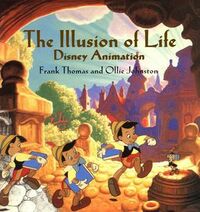
1/9-B 1:00-4:30 Afternoon
1/9-B 01:00-02:00 Fundamentals of classical animation on paper
Twelve basic principles of animation were introduced by the Disney animators Ollie Johnston and Frank Thomas in their 1981 book Disney Animation: The Illusion of Life.
- 01 WP: Squash and stretch
- 02 WP: Anticipation
- 03 WP: Staging
- 04 WP: Straight ahead action and pose to pose
- WP: Straight ahead animation
- WP: Pose to pose animation
- WP: Key frame
- WP: Inbetweening
- + Pushing through or bounce back.
- 05 WP: Follow through and overlapping action
- + Successive breaking of joints.
- + Whip.
- 06 WP: Slow in and slow out
- 07 WP: Arc
- 08 WP: Secondary action
- 09 WP: Timing
- 10 WP: Exaggeration
- 11 WP: Solid drawing
- + Physics.
- 12 WP: Appeal.
Clearly presented and superior to the 12 principles, on YouTube: 21 Foundations of Animation (9:41) ~ Angry ANIMATOR, 2019-01-15.
- 01 Appeal
- 02 Strong Design
- 03 Staging
- 04 Acting & Pantomime
- 05 Keys & Breakdowns
- 06 Straight Ahead & Pose to Pose
- 07 Thumbnails
- 08 Timing, Spacing & Easing
- 09 Squash & Stretch
- 10 Arcs
- 11 Primary & Secondary Action
- 12 Silhouette
- 13 Line of Action & Reversals
- 14 Anticipation, Overshoot & Settle
- 15 Opposing Action
- 16 Counterpose
- 17 Leading Action
- 18 Breaking Joints
- 19 Overlap & Follow Through
- 20 Accents
- 21 Exaggeration
1/9-B 02:00-03:00 Arcs, Keys, Tweens on paper
- Arcs
- Pendulum swing
- Key frames
- How to Flip animation pages.
- Not to be confused with WP: Flip book
- Inbetweens
1/9-B 03:00-04:00 Animate bouncing balls on paper
- Not to be confused with (follow the) WP: Bouncing ball (music).
??? Homework assignment: Animate bouncing balls
1/9-B 04:00-04:30 Critical analysis
Review the 21 Foundations of Animation (9:41) ~ Angry ANIMATOR, 2019-01-15.
- Find examples of bad animations on YouTube.
Then play bad animations to quiz class on what's (obviously) wrong in the videos - according to the 21 foundations of animation.
2D Animation on paper - Day 2/9
Introduction to traditional 2D animation on paper, day 2 of 3.
2/9-A 9:00-12:30 Morning
2/9-A 09:00-10:00 Grain-sacks and Pencil tests on paper
- Draw grain-sacks with emotions
- Animate grain-sacks
- Pencil tests
- WP redirected from Pencil test (animation): Traditional animation#Animation
2/9-A 10:00-11:00 Animation departments and Figure drawing on paper

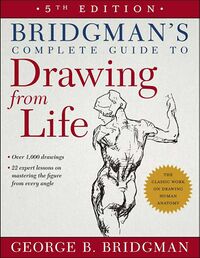
- REFINE THIS SECTION
- Character design
- WP: Model sheet
- WP: Off-model
- WP: Character animation
- Illustration
- Storyboards
- Layout
- Backgrounds
- Animatics
- Key animation
- WP: Key frame
- Inbetweening
- WP: Inbetweening
- Pencil tests
- Scanning
- Inking
- Painting
- Anatomical structure, body / figure drawing:
- WP: Figure drawing
- WP: George Bridgman (1864-1943)
- WP: Body proportions
- WP: Body shape
- WP: Physical attractiveness
2/9-A 11:00-12:00 Walk cycle fundamentals

- Walk cycles
- WP: Walk cycle
- Side
- Front
- Three-quarters
- Double-bounce
- Sneak
- Proud
- Run cycles
- WP: Eadweard Muybridge
2/9-A 12:00-12:30 Animate stick figure walk on paper
??? Homework assignment: Animate stick figure walk
2/9-B 1:00-4:30 Afternoon
2/9-B 01:00-02:00 Storyboarding, Animate pitch and swing on paper
Storyboarding overview.
- WP: Storyboard
Baseball pitch, fundamentals of animation and physics exemplified in an exercise.
Baseball swing, fundamentals of animation and physics exemplified in an exercise.
2/9-B 02:00-03:00 Animatic / Board-o-matic
Animatic / Board-o-matic, scanned sequential images compiled into a crude previsualization video for reference to refine staging, editing, pacing, timing, etc.
- WP: Storyboard#Animatics
- WP: Previsualization
2/9-B 03:00-04:00 Animate whip on paper
Whip exercise, fundamentals of animation and physics exemplified in an exercise.
2/9-B 04:00-04:30 Homework
??? Homework assignment: Animate pitch and swing
??? Homework assignment: Animate whip
2D Animation on paper - Day 3/9
Introduction to traditional 2D animation on paper, day 3 of 3.
3/9-A 9:00-12:30 Morning
3/9-A 09:00-10:00 Character design and Model sheets on paper
- REFINE THIS SECTION
- Character design
- WP: Model sheet
3/9-A 10:00-11:00 Face design on paper
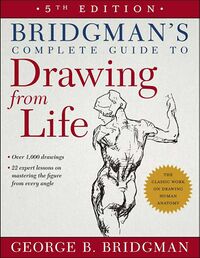
- REFINE THIS SECTION
- Anatomical structure, body / figure drawing:
- WP: Figure drawing
- WP: George Bridgman (1864-1943)
- WP: Body proportions
- WP: Body shape
- WP: Physical attractiveness
- WP: Perspective (graphical)
- WP: Perspective distortion
- Anatomical structure, face:
- WP: Face
- WP: Facial symmetry
- WP: Portrait
- Anatomical structure, character:
- WP: [1]
- WP: Caricature
- WP: [2]
- WP: Character (arts)
3/9-A 11:00-12:00 Facial expressions and Visemes
- REFINE THIS SECTION
- Facial expressions
- WP: Facial expression
- WP: Phonemes and visemes
- WP: Viseme
3/9-A 12:00-12:30 Study pencil tests on paper
Study Pencil tests on YouTube.
??? Homework assignment: Design model sheets, full body and facial
3/9-B 1:00-4:30 Afternoon
3/9-B 01:00-02:00 Animate meow on paper
??? Homework assignment: Animate meow
3/9-B 02:00-03:00 Click track and Exposure sheet
- REFINE THIS SECTION
- WP: Click track
- Dope sheets / exposure sheets
- WP: Exposure sheet
3/9-B 03:00-04:00 Layout and design
- REFINE THIS SECTION
- Layout and design
3/9-B 04:00-04:30 First week questions
- First week questions
- Review homework exercises.
Long Weekend 1
4 days to do homework and study the ◉ ANIMATION ◉ YouTube playlist compiled by Jason Carswell, featuring noteworthy videos with analysis, insights, and instructions on acting, animation, arcs, arts, audio, budgets, character, character design, cinematography, classical animation, clients, commentary, communicating, composition, computer animation, craft, credits and titles, culture, design, dialogue, documentaries, editing, entertainment industry, filmmaking, how-to, industry animation, layout and design, lighting, making-of, marketing, media, music, pacing, pencil tests, performance, political influence, previsualization, rigging, screenwriting, social analysis, social media, staging, stop-motion, storyboarding, storytelling, structure, substance, subtext, technical animation, techniques, textures, video distribution, web animation, etc. (There's also an ◎ ANIMATION Unseen ◎ YouTube playlist with unseen content that may or may not be noteworthy enough to include in the primary playlist.) Jason has also compiled a ◉ FILMMAKING ◉ YouTube playlist.
2D Animation on computers - Day 4/9
Introduction to 2D animation on computers, day 1 of 3.
4/9-A 9:00-12:30 Morning
4/9-A 09:00-10:00 Overview of history, techniques, and styles
A brief overview of Animation research - history, techniques, and styles.
4/9-A 10:00-11:00 Overview of Visual language for animation
A brief overview of Visual language for animation.
4/9-A 11:00-12:00 Overview of Computer basics
A brief overview of Computer basics.
- Fundamentals
- GUI
- Interface
- File management
- File formats
Introduction to
- WP: Adobe Photoshop
- WP: GIMP
- WP: Adobe Illustrator
- WP: Inkscape
4/9-A 12:00-12:30 Scanning and registration on computer
- WP: Image scanner
- WP: Image registration
??? Homework assignment: Scan images
4/9-B 1:00-4:30 Afternoon
4/9-B 01:00-02:00 Overview of 2D image software and 2D animation software
A brief overview on 2D image software and 2D animation software.
4/9-B 02:00-03:00 Image layers and Onion skinning on computer
A brief overview on Image layers.
A brief overview on Onion skinning.
- WP: Onion skinning
- WP: Onionskin
4/9-B 03:00-04:00 Image file animation on computer
A brief overview on Image file animation.
- WP: GIF
- WP: APNG - Animated Portable Network Graphics (APNG) is a (2004+) file format which extends the Portable Network Graphics (PNG) specification to permit animated images that work similarly to animated GIF files, while supporting 24-bit images and 8-bit transparency not available for GIFs. It also retains backward compatibility with non-animated PNG files.
- WP: Multiple-image_Network_Graphics - MNG is closely related to the PNG image format (1995+). Multiple-image Network Graphics (MNG) is a graphics file format, published in 2001, for animated images.
- WP: WebM = Google evil
- WP: WebP = Google evil
- WP: Comparison of graphics file formats
4/9-B 04:00-04:30 Animate bouncing balls on computer
??? Homework assignment: Animate bouncing balls, this time on the computer
2D Animation on computers - Day 5/9
Introduction to 2D animation on computers, day 2 of 3.
5/9-A 9:00-12:30 Morning
5/9-A 09:00-10:00 Animate figure walk on computer
??? Homework assignment: Animate figure walk, this time on the computer
5/9-A 10:00-11:00 ...
Continued...
5/9-A 11:00-12:00 ...
Continued...
5/9-A 12:00-12:30 FILL THIS SECTION
- FILL THIS SECTION
5/9-B 1:00-4:30 Afternoon
5/9-B 01:00-02:00 Animate pitch and swing on computer
??? Homework assignment: Animate pitch and swing, this time on the computer
5/9-B 02:00-03:00 ...
Continued...
5/9-B 03:00-04:00 ...
Continued...
5/9-B 04:00-04:30 Find a good sound bite
??? Homework assignment: Find a good Sound bite to lip sync animate for tomorrow.
2D Animation on computers - Day 6/9
Introduction to 2D animation on computers, day 3 of 3.
6/9-A 9:00-12:30 Morning
6/9-A 09:00-10:00 Animate whip on computer
??? Homework assignment: Animate whip, this time on the computer
6/9-A 10:00-11:00 ...
Continued...
6/9-A 11:00-12:00 Animate meow on computer
??? Homework assignment: Animate meow, this time on the computer
6/9-A 12:00-12:30 FILL THIS SECTION
- FILL THIS SECTION
6/9-B 1:00-4:30 Afternoon
6/9-B 01:00-02:00 Animate lip sync on computer
??? Homework assignment: Animate lip sync, this time on the computer
6/9-B 02:00-03:00 ...
Continued...
6/9-B 03:00-04:00 ...
Continued...
6/9-B 04:00-04:30 Second week questions
- Second week questions
- Review homework exercises.
Also:
??? Homework assignment: Develop a 10-second short concept to do post production on.
Long Weekend 2
4 days to do homework and study the ◉ ANIMATION ◉ YouTube playlist compiled by Jason Carswell, featuring noteworthy videos with analysis, insights, and instructions on acting, animation, arcs, arts, audio, budgets, character, character design, cinematography, classical animation, clients, commentary, communicating, composition, computer animation, craft, credits and titles, culture, design, dialogue, documentaries, editing, entertainment industry, filmmaking, how-to, industry animation, layout and design, lighting, making-of, marketing, media, music, pacing, pencil tests, performance, political influence, previsualization, rigging, screenwriting, social analysis, social media, staging, stop-motion, storyboarding, storytelling, structure, substance, subtext, technical animation, techniques, textures, video distribution, web animation, etc. (There's also an ◎ ANIMATION Unseen ◎ YouTube playlist with unseen content that may or may not be noteworthy enough to include in the primary playlist.) Jason has also compiled a ◉ FILMMAKING ◉ YouTube playlist.
2D Animation post production - Day 7/9
Introduction to 2D post production on computers, day 1 of 3.
7/9-A 9:00-12:30 Morning
7/9-A 09:00-10:00 Overview of Audio production, Game development, Live-action production, and Web design
- REFINE THIS SECTION
A brief overview of Audio production.
- Audio engineering
- Audio performances
- Sound editing
- Sound effects
- Sound engineering
- Sound foley
- Sound recording
A brief overview of Game development.
- ---
- ---
- ---
A brief overview of Live-action production.
- ---
- ---
- ---
A brief overview of Web design.
- ---
- ---
- ---
7/9-A 10:00-11:00 Overview of 3D computer animation production
- REFINE THIS SECTION
A brief overview of 3D computer animation production.
- A brief Introduction to 3D computer animation
- WP: Computer animation
- Fundamentals of 3D computer animation
- 3D animation production is incrementally built in stages, often compartmentalized into CGI departments
- Storyboards
- Modelling
- Rigging
- Staging
- Previsualization
- Animation
- Dynamic simulations
- Textures
- Lighting
- Rendering
- Post production (see below)
- See also, WP: Art pipeline
7/9-A 11:00-12:00 Overview of Post production
- REFINE THIS SECTION
A brief overview of Post production.
- Colour timing
- Compositing
- Compositing 2D
- Compositing 3D
- Editing
- Graphic design
- Video editing
- Visual effects
7/9-A 12:00-12:30 FILL THIS SECTION
- FILL THIS SECTION
7/9-B 1:00-4:30 Afternoon
7/9-B 01:00-02:00
- REFINE THIS SECTION
A brief overview of Adobe After Effects.
7/9-B 02:00-03:00
7/9-B 03:00-04:00
7/9-B 04:00-04:30 FILL THIS SECTION
- FILL THIS SECTION
2D Animation post production - Day 8/9
Introduction to 2D post production on computers, day 2 of 3.
8/9-A 9:00-12:30 Morning
8/9-A 09:00-10:00
8/9-A 10:00-11:00
8/9-A 11:00-12:00
8/9-A 12:00-12:30 FILL THIS SECTION
- FILL THIS SECTION
8/9-B 1:00-4:30 Afternoon
8/9-B 01:00-02:00
8/9-B 02:00-03:00
8/9-B 03:00-04:00
8/9-B 04:00-04:30 FILL THIS SECTION
- FILL THIS SECTION
2D Animation post production - Day 9/9
Introduction to 2D post production on computers, day 3 of 3.
9/9-A 9:00-12:30 Morning
9/9-A 09:00-10:00
9/9-A 10:00-11:00
9/9-A 11:00-12:00
9/9-A 12:00-12:30 FILL THIS SECTION
- FILL THIS SECTION
9/9-B 1:00-4:30 Afternoon
9/9-B 01:00-02:00 Publishing online
9/9-B 02:00-03:00 Preparing portfolios
9/9-B 03:00-04:00 Class review
9/9-B 04:00-04:30 Third week questions
- Third week questions
- Review homework exercises.
- Plan something for Saturday, October 28 ???
- WP: International Animation Day October 28, the International Animation Day (IAD) was an international observance proclaimed in 2002 by the ASIFA as the main global event to celebrate the art of animation.
2D Animation - End Of Crash Course
Fin.
2D Animation - Job Placement
Potential video production fields
- 2D production
- 3D production
- Character animation
- Commercials (and public service announcements)
- Documentaries
- Event videos (festivals, protests, weddings, etc.)
- Feature films
- Gaming
- Imagery
- Photography
- Industrial videos
- Memes
- Music videos
- Audio engineering
- Audio production
- Podcasts (audio/radio/video)
- Shorts
- Visual poetry (art films)
- Web ads
- Web design
- Web site clients
Potential placement places that may be interested
- Animation studios
- BeeVision, Toronto
- Digital Alchemy, Vancouver
- DKP, Toronto (active?)
- Gamma, Toronto (active?)
- Guru Animation Studio, Toronto
- Mad Dog, Toronto (active?)
- Nelvana, Toronto (active?)
- Spin, Toronto (active?)
- Topix, Toronto (active?)
- Toronto animation studios
- Toronto production studios
- Vancouver animation studios
- Vancouver production studios
- Audio production
- Audio Den Studios, Windsor?
- --- Audio (WMC board member), Windsor
- Corporate media
- Global production studios
- Glossed And Profound Creative Studios
- Windsor Facebookers, Podcasts, and YouTubers
- Windsor production studios
- Clear Rock Studios
- Gavin Michael Booth (on YouTube)
- Giraffe Ideas Creative Studios
- Riggi Media International (Walter Riggi) (on YouTube, official site)
- Windsor productions
2D Animation - FAQ
Frequently Asked Questions
Q:
A:
2D Animation - Notes
Questions for Amanda 1
- Did Amanda look at my invoice?
- Did she understand it was based on the December numbers?
- Did it make sense to her?
- Class hours are 9:00am - 4:30pm.
- May teachers and students come early and stay later to use the equipment (ie. homework, projects, testing, practice, etc.), seek answers, and/or socialize?
- May students take home portable animation desks?
- Lunch?
- Is there a lunch break, and for how long?
- Can we work through lunch on occasion?
- Can we organize a potluck?
- Can we coordinate lunch orders?
- Classes take place Mondays, Tuesdays, Wednesdays.
- May teachers assign homework evenings and/or over the two 4-day weekends?
- Job placements may follow the 9-day class.
- What are the criteria that must be met, and by when?
- May we start compiling lists of folks to cold call to see if they're interested?
- White board?
- How many video cameras will we have to record the classes?
- Will we have decent lighting and sound recording?
- Will someone be available to edit the footage under my supervision?
- We'd likely cut to minimize length and repetition.
- We'd likely also cut in example clips found online.
- Can we share the videos online?
- For free? (This is the best way to market the next class.)
- Will I get a teacher's assistant?
- Will there be grades and/or a certificate of some sort?
- Plan something for Saturday, October 28?
- Wikipedia: International Animation Day October 28, the International Animation Day (IAD) was an international observance proclaimed in 2002 by the ASIFA as the main global event to celebrate the art of animation.
- Ideas:
- Anijam
- Anijam is a short animation film directed by Marv Newland, released in 1984. It tells the story of the cartoon character Foska, drawn by 22 animators working in collaboration. Each animator worked on their own sequence only, and did not know what action preceded or followed their sequence, except that the first drawing of a sequence is the last drawing from the previous sequence.
- IMDb: Anijam (Short 1984) 6.9/10
- AniJam is also a creative animation challenge that takes place each year, partnering with Encounters Film Festival and Anim18, aiming to inspire and showcase new work from emerging and established talent from across England, Wales, Scotland, and Northern Ireland.
- Wikipedia: Ani-Jam
- Anijam is a short animation film directed by Marv Newland, released in 1984. It tells the story of the cartoon character Foska, drawn by 22 animators working in collaboration. Each animator worked on their own sequence only, and did not know what action preceded or followed their sequence, except that the first drawing of a sequence is the last drawing from the previous sequence.
- Animated clip festival
- Everyone submits animated clips from movies or TV (less than 5 minutes), and explains why it's their favourite, how it's artistic, groundbreaking, unique, and/or to expose us to new ways of thinking about art and animation.
- Animated game contest
- Animated music video dance party
- Animated short video festival
- Halloween cosplay party
- Anijam
- Ideas:
- Wikipedia: International Animation Day October 28, the International Animation Day (IAD) was an international observance proclaimed in 2002 by the ASIFA as the main global event to celebrate the art of animation.
Questions for Amanda 2
- When will the advance be ready?
- When will the budget be ready?
- What are the computer systems we'll be using?
- How many computers?
- How many scanner/printers are available?
- What makes? (All Macs?)
- What software is installed?
- What software will we need?
- Is there an I.T. team or person?
- What storage and backup systems are available?
- What LAN and Internet is available?
- What software would you prefer I teach?
- I can introduce folks to Photoshop, Illustrator, After Effects, Premiere, GIMP, Inkscape, Audacity.
-
-
See also
- Animation
- Animation equipment (desks, gear, supplies, tools)
- Animation research (history, techniques, styles, genres, screenings, studios, animators)
- Animation resources
- ◉ ANIMATION ◉ YouTube playlist
- Category:Animation
- Category:Windsor media
- Filmmaking
- Filmmaking production elements
- 3D computer animation production
- Audio production
- Classical animation production
- Commercial production
- Documentary production
- Event video production
- Feature film movie production
- General animation production
- Industrial video production
- Music video production
- Podcast production
- Post production
- Short video production
- Filmmaking related subSaidIts on SaidIt.net
- ◉ FILMMAKING ◉ YouTube playlist
- Filmmaking production elements
- Open Curricula Projects
- Windsor and Essex County arts and media
- Windsor Media Centre