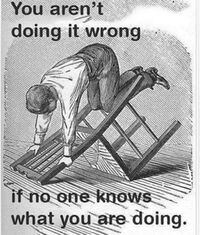Technology alternatives
| Alternatives & Solutions |
|---|

|
|
| Related |
|
● LeverMind.net (+ LeverMind documents), ● Projex.Wiki : ● Quotes + Terminology ● Recommendations : ● Some categories of Projex.Wiki : |
| V • T • E |
- Feel free to join to help edit ever-evolving Projex.Wiki.

Due to bot spamming, please request a user account by email from Admin@Projex.Wiki.
How to join Projex.Wiki.
To join LeverMind.net, please request an invitation by email from LeverMind@Projex.Wiki.
How to join LeverMind.net.

♦ Projex.Wiki this wiki
♦ LeverMind.net our new forum
♦ independent media
♦ local action
♦ uncensored alternatives
via Jason Carswell with ca$h or
eTran$fer to Jason@Projex.Wiki
or Bitcoin to
1DqcTPZUDMP9i3jDWEEnFncQe1SQnwpyJs
Plans include expanding donation options, full transparency, other platforms, and more online resources.
- See also: Decentralized alternatives.

Facebook, Google, Reddit, Rumble, Twitter/X, Wikipedia, YouTube, etc. - and this likely includes oblivious Projex.Wiki and LeverMind.net.
We must trust our platform software, hosting, domains, ISPs, browsers, LANs, PC hardware, OS, and all software on the PCs.
But we don't trust them as far as I can code them. The banksters, corporations, deep state, globalists, governments, media, militaries, NGOs, and tyranny everywhere want to surveil, infiltrate, exploit, and control us.
Plus we have to trust that our ideas are accurate, logical, reasoned, and solid - based on the limited information we take in.
There are no guarantees, but I'll guarantee to do my best.
These technology alternatives lists are merely a starting point.
If you learn nothing else from this page, though never perfect, understand these five points:
Linux MintOpenMandriva ( OpenMandriva.org), a non-woke Gnu-Linux distribution, is certainly better than Microsoft's Windows or Apple's macOS- Brave Browser is certainly better than Google's Chrome browser for general use
- and LibreWolf is the most secure browser
- Brave Search and DuckDuckGo are certainly better than Google Search engine
- Tutanota is the most secure free email with end-to-end encyrption
- LibreOffice is certainly better than Microsoft's Office suite
- YouTube video: Take Back Our Tech - #SolutionsWatch (37:24) ~ The Corbett Report (Unofficial), 2023-08-23
- Official: CorbettReport.com/solutionswatch-tbot
- TakeBackOurTech.org
- UNGeneva.org: Building a digital army: UN peacekeepers fight deadly disinformation
- AbovePhone.com
- TakeBackOurTech.org: Who Can We Call On? How Our Phones Are Tracked By Big Tech, Telecom, and Government
- TakeBackOurTech.org: Electromagnetic Radiation - Shield & Educate Yourself, Save a Life
FLOSS

Free = no cost
Libre = freedom
Open-Source = source code freely available for use, possible modification, and redistribution
- (more than just software: open-source model, open-source movement, open-source license, Open collaboration, Open-design movement, and much more)
Software = executable instructions and programs for computers, including design documents and specifications
Free/Libre Open-Source Software (FLOSS or FOSS) "is software that is available under an open-source license that grants the right to use, modify, and distribute the software, modified or not, to everyone free of charge. The public availability of the source code is [...] a necessary condition." ~ Wikipedia: Free and open-source software
Critically important, private proprietary corporate-controlled closed-source software may include cyberwarfare tools, faulty problems, malware, private data harvesting, psy-ops, and surveillance spyware that the public has no awareness of, no say in, and no options to opt out of. "In darkness evil lurks."
In contrast, open-source software is open to everyone - notably anyone able to analyze it, be skeptical of it, raise alarms about it, improve it, and release improved versions of it. "Sunlight is the best disinfectant."
"The adjective free in English is commonly used in one of two meanings: "at no monetary cost" (gratis) or "with little or no restriction" (libre). This ambiguity can cause issues where the distinction is important." 'Think free as in free speech, not free beer.' or 'Think free as in libre, not gratis.' ~ Wikipedia: Gratis versus libre
Operating systems
Personal computer operating systems
- Personal computer operating systems blurb will go here.
- Wikipedia: Personal computer
- Wikipedia: Operating system
- Wikipedia: Computer tower
- Wikipedia: Laptop or notebook computer
If you're smart your next PC will be Gnu-Linux rather than Windows.
| Num | OS | Security | Details | Note |
|---|---|---|---|---|
| 1 | OpenMandriva | strong | a non-woke Gnu-Linux distribution | - |
| 2 | Linux Mint | strong | now most popular FLOSS Gnu-Linux | - |
| 3 | Ubuntu | strong | formerly most popular FLOSS Gnu-Linux | - |
| 4 | macOS | meh | Linux-based, extremely constricted, corporate compromised |
- |
| 5 | Windows 7 | weak | corporate compromised | - |
| 6 | Windows 10 | terrible | corporate compromised | - |
YouTube videos on OpenMandriva, a non-woke Gnu-Linux distribution:
- Linux Distro Declared "Non-Woke", Causing New Users & Interest to Skyrocket (29:16) ~ The Lunduke Journal, 2025-01-21
- Review: OpenMandriva Rolling Linux Distro (34:55) ~ The Lunduke Journal, 2025-01-08
- OpenMandriva : The Non-Woke Linux Distro? (23:12) ~ The Lunduke Journal, 2025-01-06
Portable device operating systems
- Portable device operating systems blurb will go here.
- Wikipedia: List of custom Android distributions
- Wikipedia: Comparison of mobile operating systems
- Wikipedia: Smartphone
- Wikipedia: Tablet computer
- Wikipedia: Set-top box (for televisions and home-theatres)
| Num | OS | Security | Details | Note |
|---|---|---|---|---|
| 1 | LineageOS | strong de-Googled | Only supports specific models | requires tech skills |
| 2 | Android OS | corporate compromised | - | |
| 3 | iOS (formerly iPhone OS) |
Apple | secure with humans but corporate compromised |
- |
DeGoogled phones
Wikipedia: DeGoogle
Search Wikipedia: Degoogled phones
Can't or don't want to learn how to load an operating system on a phone?
- AbovePhone.com
- DuckDuckGo: Above Phone
- Wikipedia: N/A
- Brax.Me (also watch Rob Braxman Tech on YouTube)
- Rob Braxman store
- BraxTech.net - BraX3 "The most privacy-friendly smartphone. Open-sourced, easy to use, and fairly priced." $300
- DuckDuckGo: BraX3
- Wikipedia: N/A
Programs and applications
Cross-platform software
- Cross-platform software blurb will go here.
- Wikipedia: Cross-platform software
Personal computer programs
- Personal computer programs blurb will go here.
FLOSS alternatives
- Blender (software) is the best FLOSS 3D computer graphics package
- GIMP is the best FLOSS package like Adobe Photoshop
- Inkscape is the best FLOSS package like Adobe Illustrator
- LibreOffice is the best FLOSS package like Microsoft's Office suite
Also on SaidIt.net:
Portable device applications
- Portable device applications blurb will go here.
Internet web browsers
Wikipedia: Web browser
What are your browser needs?
- usability
- privacy (and security)
- customizability
- philosophy (open-source, privacy, security, etc)
- respect for the user
- looks
- resource usage (speed, memory, processing, etc)
Very critical, thorough, and highly recommended article dissecting and reviewing all browsers:
How to choose a browser for everyday use?
" Let's start with the basics. What is the point of a web browser? Originally, it was to be able to read HTML documents, but since then, the Web has changed massively, and modern browsers need to satisfy more demands. [...] One advantage of these niche browsers is that they don't spy on you, but what I've learned from trying probably all of them is that, in the end, addons are essential [...] so, for a day-to-day browser, you have only two options: Firefox based and Chrome based. Since they all support the same addons [...] we will have to use some other criteria to judge these browsers. These consist of usability, privacy, customizability, philosophy, respect for the user, looks, and resource usage. Let's analyze them one by one:
Articles
- FlareXes.com FlareXes.com/brave-vs-librewolf-privacy-and-security-without-conditions Brave vs LibreWolf : Privacy and Security Without Conditions - A fork of Firefox, focused on privacy, security and freedom
- Reddit.com/r/PrivacyGuides: Librewolf vs Brave - I tested them so you don't have to.
- WEFringe group email lists#Recommended tools
- Wikipedia: List of web browsers
Browsers to avoid
Jason Carswell generally recommends that everyone should AVOID:
- Microsoft's Edge
- Microsoft's Internet Explorer
- Google's Chrome
- Apple's Safari
- Mozilla's Firefox
- Opera
Chromium-based browser recommendations
Good Chromium-based browsers, a standard using addons found in Google's Chrome Web Store.
Brave
- https://Brave.com
- Chromium-based web browser
- Wikipedia: Brave (web browser)
- Related: Brave Search (Search.Brave.com) is better than Google Search and DuckDuckGo.com
- Currently Brave the best combination of privacy and compatibility.
- Brave is not as good at privacy as they lead you to believe.
- The Brave BAT tokens are great if you want $5 in extra beer money a month.
- Chromium-based browsers like Brave can be better for privacy but still cede too much control of the open web to Google.
- PC, laptop, phone, tablet, Windows, Mac, Linux.
Vivaldi
- https://Vivaldi.com
- Chromium-based web browser
- Wikipedia: Vivaldi (web browser)
- Vivaldi works seamlessly across desktop and mobile devices, syncing your browsing history, passwords, bookmarks, tabs, and more. We use end-to-end encryption to protect your data from being accessed by third parties. And as an added bonus, we host your browsing data on-premises in Iceland, where it's covered by strict privacy laws.
- Chromium-based browsers like Vivaldi can be better for privacy but still cede too much control of the open web to Google.
- PC, laptop, phone, tablet, Windows, Mac, Linux.
Firefox-based browser recommendations
Good Firefox-based browsers, a standard using addons found in Mozilla's Firefox Browser Add-Ons.
Basilisk
- https://www.Basilisk-Browser.org
- Firefox-based web browser
- Wikipedia: Basilisk (web browser)
- Basilisk, forked from Firefox for Windows, Linux, and macOS, is a free and open-source web browser created by the developer of the Pale Moon browser.
- Occasionally not recognized by corporate websites.
IceRaven
- https://github.com/fork-maintainers/iceraven-browser
- Firefox-based mobile web browser
- Iceraven Browser is a web browser for Android, based on Mozilla's Fenix version of Firefox, GeckoView and Mozilla Android Components.
- (I've not used this yet.)
LibreWolf
- https://LibreWolf.net
- Firefox-based desktop web browser
- https://commons.wikimedia.org/wiki/Category:LibreWolf
- A custom and independent version of Firefox, with the primary goals of privacy, security and user freedom - including a few security improvements.
Pale Moon
- http://www.PaleMoon.org
- Firefox-based web browser
- Wikipedia: Pale Moon
- Pale Moon, forked from Firefox for Windows, FreeBSD, macOS, and Linux, is a free and open-source web browser focusing on efficiency and customization.
- Occasionally not recognized by corporate websites.
Waterfox
- https://www.Waterfox.net
- Firefox-based web browser
- Wikipedia: Waterfox
- Waterfox, forked from Firefox for Windows, macOS, and Linux, is a free and open-source web browser with enhanced safeguards for your privacy, preventing tracking of interests, browsing habits, and data collection without interfering with site operation.
Browser add-on and extension recommendations
For maximum security it's best to not use addons nor extensions.
Jason Carswell generally recommends the following list of addons, among some others, mostly* available on either Google's Chrome Web Store or Mozilla's Firefox Browser Add-Ons. (* Google prevents YouTube addons from downloading audio/video files.)
- Dark Reader
- Enhancer for YouTube
- Magic Actions for YouTube
- Nimbus Screenshot
- Return YouTube Dislike
- SingleFile
- SmartVideo for YouTube
- Tab Manager Plus for Chrome
- uBlock Origin
- uMatrix - only if you know what you're doing, requires setup and tweaking
- Video DownloadHelper
See also:
Search engines
Search engines that are better (safer with less censorship and corporatocracy bias) than Google Search:
Brave Search
- https://Search.Brave.com
- Wikipedia: Brave Search
- Private, independent, and transparent, Brave Search is a search engine developed by the makers of the Brave web browser, a real alternative to Google. On mobile, desktop, and anywhere the web takes you. Search with privacy and confidence that your searches and clicks are not being tracked and traced.
DuckDuckGo
- https://DuckDuckGo.com
- Wikipedia: DuckDuckGo
- Filters results too, they're just not as bad as Google.
- Imperfect, without better alternatives.
Kagi
- https://Kagi.com
- Wikipedia: Kagi (search engine)
- GoatMatrix.net: Kagi is a Premium [A.I. Search Engine with no ads or tracking]
MetaGer
Presearch
searX
- https://searX.TheGPM.org/
- https://searX.TheGPM.org/about
- Wikipedia: Searx
- https://Searx.Space = list of SearXNG and SearX instances
- Searx is a free and open-source metasearch engine with the aim of protecting the privacy of its users.
Startpage
- https://www.StartPage.com
- Wikipedia: Startpage.com
YaCy
- https://YaCy.net
- Wikipedia: YaCy
- YaCy (pronounced "ya see") is a free and open-source decentralized and distributed search engine, built on the principles of peer-to-peer (P2P) networks. Join a community of search engines or make your own search portal. There are these three use cases you can choose from: P2P Mode Web Search by the people, for the people: decentralized, all users are equal, no central, no search request storage, shared index.
Social media
Bastyon
- https://Bastyon.com
- https://Bastyon.site/get-started-content-creators/
- Decentralized/distributed free-thinking truth-seeking social media client app.
Briar
- More soon.
Flote
- https://Flote.app
- American free-thinking truth-seeking social media client app.
Friendevu
- https://Friendevu.com
- Canadian free-thinking truth-seeking social media.
HumHub
- more soon
- Instances of HumHub:
Lemmy
- Decentralized and federated alternative to Reddit and SaidIt.
- https://Join-Lemmy.org
- Lemmy is a Reddit-like link aggregator for the fediverse - a free and open-source software for running self-hosted social news aggregation and discussion forums. Lemmy instances are run by a large number of individuals or corporations, each with their own content moderation policies. There is no advertising, tracking, or secret algorithms. Content is organized into communities, so it is easy to subscribe to topics that you are interested in, and ignore others.
- Wikipedia: Lemmy (software)
- Instances of Lemmy:
Librti
- https://Librti.com
- Canadian free-thinking truth-seeking social media and indie-media.
Mastodon
- Decentralized and Federated.
- Mastodon is more than just a website like Twitter - it's thousands of interconnected Mastodon instances.
- Mastodon may seem rather counter-intuitive and not user-friendly.
MediaWiki
MediaWikis are very secure, extremely well supported globally as FLOSS (free / libré open-source software), and because powerful decentralized or distributed wiki networks do not exist (yet), Projex.Wiki's simple decentralization solution and top priority is to provide openly downloadable backups to prepare for the worst (censorship and loss of freedom).
- Projex.Wiki:Download backups coming soon.
Movim
phpBB
- more soon
- Instances of phpBB:
Nomos
- https://Nomos.net
- The World's Timebank and community app.
- An alternative to the fiat currency-based economy.
- Offer and request services, engage in experiences and exchange items with the click of a button. Expose your hidden talents.
Saidit

- https://SaidIt.net
- Free-thinking truth-seeking Reddit-like news aggregator forum.
Signal
- https://Signal.org
- Wikipedia: Signal (software)
- Signal is an end-to-end encrypted messaging service for instant messaging, voice, and video calls. The instant messaging function includes sending text, voice notes, images, videos, and other files. Communication may be one-to-one between users, or for group messaging.
- Wikipedia: Signal Protocol is a cryptographic protocol used by the Signal application
- Signal is a superior alternative to Telegram and WhatsApp for messaging apps.
- GoatMatrix.net: Funny how the left loved Signal when their own used it
Signal skepticism
Despite being among the best for security and privacy there are serious questions about the origins of this app.
In this video, Analyzing Cities in Chaos: NOLA and Vegas | #GrandTheftWorld 217 (Clip) (5:49:07) ~ Richard Grove, 2025-02-01, two sections cover the origins and controversies of the Signal App, from 3:13:00 to ~3:18:00, and 3:22:30 to 3:27:36.
- Developed by Open Whisper Systems
- Funded by Open Technology Fund, a U.S. Government funded program created in 2012 at Radio Free Asia to support global Internet freedom technologies. They support and impressive big list of projects. In 2020 the OTF was disrupted.
- 2016+ used by Hillary Clinton and the DNC to discuss Donald Trump negatively.
- 2019 spy bug.
- 2020 record downloads during unrest in U.S. and Hong Kong.
- Spyware vulnerability claims.
- Allegedly used by Mossad.
ConservativeUS.com: So, That Signal Chat ‘Breach’ Just Got a WHOLE Lot Shadier – Wait Until You See Who’s on Their Board!
- GoatMatrix.net: So, That Signal Chat ‘Breach’ Just Got a WHOLE Lot Shadier – Wait Until You See Who’s on Their Board!
Telegram
Don't use it. It claims to be secure but is not.
- GoatMatrix.net: Funny how the left loved Signal when their own used it
TheBrain
- https://TheBrain.com
- TheBrain: The Ultimate Digital Memory
- TheBrain is the trusted repository of all kinds of people and knowledge. From business leaders to visionary artists. From scientific data to marketing plans. When you start your Brain, you join a community of people who share your passion for knowledge and getting things done.
- TheBrain Technologies is a software company located in Los Angeles, California. Founded in 1998, they specialize in a Knowledge Graph type of mind mapping software.
- ~ Wikipedia: TheBrain Technologies
Unjected
- https://Unjected.com
- Free-thinking truth-seeking social media for unvaccinated people.
Also on SaidIt.net
Worth further investigation
- DAO Decentralized autonomous organization
- A decentralized autonomous organization, sometimes called a decentralized autonomous corporation, is an organization constructed by rules encoded as a computer program that is often transparent, controlled by the organization's members and not influenced by a central government.
- ~ Wikipedia: Decentralized autonomous organization
- A decentralized autonomous organization, sometimes called a decentralized autonomous corporation, is an organization constructed by rules encoded as a computer program that is often transparent, controlled by the organization's members and not influenced by a central government.
- https://Hacktivismo.com
- Wikipedia: Hacktivismo
- https://IPFS.Tech
- HowToGeek.com: What Is the Interplanetary File System (IPFS) and How Do You Use It?
- The InterPlanetary File System is a protocol, hypermedia and file sharing peer-to-peer network for storing and sharing data in a distributed file system.
- ~ Wikipedia: InterPlanetary File System
- https://Nostr.com
- Nostr stands for "Notes and Other Stuff Transmitted by Relays". Like HTTP or TCP-IP, Nostr is a protocol; an open standard upon which anyone can build. Nostr itself is not an app or service that you sign up for. Nostr is designed for simplicity and enables censorship-resistant and globally decentralized publishing on the web.
- https://OpenCola.io
- OpenCola™ is a P2P content sharing and discovery network - an alternative to current social media putting you in control of your personal data and shape the flow of information around you.
- https://GitHub.com/johnmidgley/opencola-alpha
- https://Qortal.org
- The Qortal Project is a new concept of utilizing blockchain technology in order to provide infrastructure for virtually any ethical system to be built upon. Qortal’s codebase is written completely from scratch other than some minor implementations from the QORA chain which required modification. Qortal aims to: 1) rebuild the Internet as we know it, 2) build a fair worldwide trustless cryptographic economic system, and 3) to provide the world with a much needed and truly democratic approach to some of most commonly used services:
Archives
Internet Archive
- https://Archive.org
- The Internet Archive is an American non-profit digital library founded on May 10, 1996. It provides free universal access to collections of digitized materials like websites, software applications, print materials, books, audiovisual movies & music, as well as 624 billion archived web pages. The Archive is also an activist organization, advocating a free and open Internet.
- Wikipedia: Internet Archive
The Wayback Machine
- https://Web.Archive.org
- The Wayback Machine is a digital archive of the World Wide Web founded by the Internet Archive, created in 1996, launched publicly in 2001, it allows the user to go "back in time" and see how websites looked in the past.
- Wikipedia: Wayback Machine
archive.today
- https://archive.today (main)
- archive.today (or archive.ph or archive.is) is a web archiving site, founded in 2012, that saves snapshots on demand, and has support for JavaScript-heavy sites such as Google Maps and progressive web apps such as Twitter. archive.today records two snapshots: one replicates the original webpage including any functional live links; the other is a screenshot of the page.
- Wikipedia: archive.today
Wikimedia Commons
- https://Commons.Wikimedia.org
- Wikimedia Commons (or simply Commons) is a media repository of free-to-use images, sounds, videos and other media. Files from Wikimedia Commons can be used across all of the Wikimedia Foundation projects in all languages, including Wikipedia, MediaWiki, Meta-Wiki, Wikibooks, Wikidata, Wikinews, Wikiquote, Wikisource, and Wikispecies, Wikivoyage, Wiktionary, or downloaded for offsite use. As of February 2023, the repository contains over 90 million free-to-use media files, managed and editable by registered volunteers.
- Wikipedia: Wikimedia Commons
- Commons.Wikimedia: Commons:Free media resources = Drawings, Maps, Music, Painting, Photography, Sound, Video
See also
- DuckDuckGo: Reddit archive
- DuckDuckGo: Twitter archive
- https://GetYarn.io - Find clips in fave movies, TV, and music.
- Wikipedia: Digital preservation
- Wikipedia: List of online image archives
- Wikipedia: List of Web archiving initiatives
- Wikipedia: Perma.cc
- Wikipedia: Template:Cultural Conservation-Restoration
- Wikipedia: Template:DigitalPreservation
- Wikipedia: Web archiving
- Wikipedia: Web archiving#See also
- Wikipedia: WebCite
- Wikipedia: Wikipedia:List of web archives on Wikipedia
- Wikipedia: W.O.R.F. (Write Once Read Forever)
- Archives of Ontario: http://Archives.Gov.ON.CA/en/index.aspx
- CBC Archives: https://www.CBC.ca/archives
Resources
- See also: Security alternatives.
There is no such thing as perfect security - but you don't have to be stupid nor make it easy for hackers and/or tyrannical forces to spy, trace, and track you.
Anonymity, Privacy, and Security are often used interchangeably, but they actually represent distinct concepts. It is important to understand the differences between them.
Awesome Piracy
Aggregated lists of resource bookmarks.
Awesome Privacy
- See also: Security alternatives.
The primary focus of this list is to provide alternatives that prioritize privacy. These alternatives give you control over your data and do not collect or sell it.
ChatGPT alternatives
- https://Chat-GPT.org
- https://OpenAI.com/blog/chatgpt
- https://FreeChatGPT.chat
- HowToGeek.com: ChatGPT: How to Use the AI Chatbot for Free
- ZDNet.com: How to use ChatGPT: What you need to know now
- https://FreedomGPT.com
- DuckDuckGo: GPT4All
Nil's Free Speech Hosting Guide
- Nil's Free Speech Hosting Guide on SaidIt.net
POMF instances
" About. POMF is a sound effect and onomatopoeia describing the sound someone makes as they fall onto a bed or a similar surface. It is commonly described through the symbol =3 and combined with the catchphrase "What are we gonna do on the bed? "
" Pomf is a simple lightweight file host with support for drop, paste, click and API uploading. "
- " Please note that the development of this codebase has been surpassed by Uguu. As a result, Pomf should be regarded as outdated since this code has not received updates for quite some time. "
- " Uguu offers the identical appearance and functionality to Pomf, with the exception that you can skip the file expiration configuration during setup to achieve the same functionality. "
- ~ https://github.com/pomf/pomf
" Uguu is a simple lightweight temporary file hosting and sharing platform, but can also be used as a permanent file host. "
List of pomf instances
It is a shrinking list. (alphabetized)
- perm - 200mb - Catbox.moe
- temp - 1gb - Litterbox.Catbox.moe
- perm - 250mb - Drop.Idrix.fr
- - - Fatbox.moe (Since Catbox Blocks Tor)
- perm* - 5gb - FileDitch.com
- perm - 1gb - Pomf.Lain.la
- temp - 2gb - Stray.moe
- temp - 64mb - Uguu.se
- temp - 100mb - 猫.移动/tmp
- See also:
- GoatMatrix.net: Forum discussion
- GoatMatrix.net: Use Fatbox as a Catbox proxy
Privacy Tools
- See also: Security alternatives.
Privacy Tools Guide: Website for Encrypted Software & Apps
Restore Privacy
- See also: Security alternatives.
Privacy and Security News (top) + Restore Privacy Resources (below)
TOR
- See also: Security alternatives.
- https://TorProject.org
- For the privacy inclined, Tor, short for "The Onion Router," is free and open-source software for enabling anonymous communication.
- ~ Wikipedia: Tor (network)
- For the privacy inclined, Tor, short for "The Onion Router," is free and open-source software for enabling anonymous communication.
Tor Browser
- https://TorProject.org/download
- Some other browsers either come Tor-enabled or addons/extensions may be added, but security may be compromised by the browser and/or addons.
- DuckDuckGo: Internet to Tor portals
Tails OS (operating system)
- https://Tails.boum.org
- Tails, or "The Amnesic Incognito Live System," is a security-focused Debian-based Linux distribution aimed at preserving privacy and anonymity. It connects to the Internet exclusively through the anonymity network Tor.
- ~ Wikipedia: Tails (operating system)
Torrenting
- Wikipedia: Comparison of BitTorrent clients
- Wikipedia: Usage share of BitTorrent clients
qBittorrent
qBittorrent is a cross-platform free and open-source BitTorrent client with a search engine. ~ Wikipedia: qBittorrent
- qBittorrent.org
- FileHippo.com: qBittorrent 64-bit for Windows (other platforms and versions also available)
- Not to be confused with the fake site: "FileHippo-FileHippo.com"
See also:
- Wikipedia: Libtorrent
- Wikipedia: Transmission
UnBlockIt
Friendly (pirate) resources instead of subscriptions to NetFlix, movies, sports, streaming, etc.
Video downloaders
Invidious
- Invidious - Excellent for anonymity, blocks ads and tracking, downloading options, and proxy-viewing of region-blocked videos.
- https://Invidious.io - Invidious is an open-source alternative front-end to YouTube.
- Wikipedia: Invidious
- Google Chrome Web Store browser addon: Youtube to Invidious Switcher
- Invidious individual instances
- https://Invidio.us
- " As of September 1st 2020, invidio.us has closed down. To see this content, please select another instance, or visit directly on YouTube. "
- https://YewTu.be
- https://Invidio.us
- Invidious instance lists
- https://Docs.Invidious.io/instances/
- https://GitHub.com/iv-org/invidious/wiki/Invidious-Instances - Lists of public Internet Invidious instances and other network services.
- Invidious installation
- See also:
- alternative-front-ends - Overview of alternative open source front-ends for popular internet platforms (e.g. YouTube, Twitter, etc.)
VLC media player
VLC media player is among the best open-source video players, streaming tools, conversion tools, and can download videos (not as simply as WinX below).
VideoHunter.net: How to Download YouTube Videos with VLC (2023 Full Guide)
- VideoLAN.org: VLC
- FileHippo.com: VLC Media Player 64-bit for Windows (other platforms and versions also available)
- Not to be confused with the fake site: "FileHippo-FileHippo.com"
- Wikipedia: VLC media player
WinX YouTube Downloader
WinX YouTube Downloader features a much easier simpler interface for those less technically adept.
- by Digiarty Software (VideoProc.com) who make their VideoProc Vlogger and VideoProc Converter (including downloader).
- FileHippo.com: WinX YouTube Downloader
- Not to be confused with the fake site: "FileHippo-FileHippo.com"
- Brave Search: WinX YouTube Downloader
YouTube-DLG (older)
The standalone app YouTube-DLG (GitHub.com/yt-dlg/yt-dlg) has the ability to download YouTube audio, video, and merged files, batch download channels, and/or batch download playlists, along with the ability to custom batch rename downloaded files as you see fit. YouTube-DLG downloads easily from most sites with videos (ie. Facebook, Reddit, Rumble, Twitter, etc.), not just YouTube. Admittedly it is perhaps too much for most folks being advanced geekery with so much customizability and power. Expert geek users might not use the GUI (graphic user interface) and may prefer to use command line control with the original YouTube-DL (YouTube-DL.org).
- GitHub.com: YouTube-DLG
- https://mrs0m30n3.GitHub.io/youtube-dl-gui/#downloads
- https://yt-dl.org/latest/youtube-dl.exe - " Due to a ruling of the Hamburg Regional Court, access to this website is blocked. "
- Brave Search: YT-DLG
- YouTube-DL.org
- GitHub.com: YouTube-DL - the original command line downloader without a GUI (graphic user interface)
YT-DLP (newer)
RapidSeedbox.com article: YT-DLP: The Complete Guide (2023), to download and install it on your Windows or Linux machine.
yt-dlp is a command-line program that lets you easily download videos and audio from more than a thousand websites. See the list of supported sites. (Note: yt-dlp is a fork of youtube-dl that was created after the parent project became stagnant. [...] Check the list of differences [between the newer YT-DLP and the old YT-DL].) ~ source: YT-DLP article on Wiki.ArchLinux.org
- GitHub.com: YT-DLP
- Brave Search: YT-DLP
- YouTube-DL.org
- GitHub.com: YouTube-DL - the original command line downloader without a GUI (graphic user interface)
VoIP (telephone landline alternative)
- Building a Personal VoIP System - https://www.SacredHeartSC.com/blog/building-a-personal-voip-system/
- Asterisk.org - a free and open source framework for building communications applications and is sponsored by Sangoma.
- Wikipedia: Voice over IP = voice over Internet protocol
VPS (virtual private servers)
Compare VPS providers in this great article on Crippled.Media:
- Free Speech VPS Providers Put To The Test, last updated 2023-12-09
Crowdsourced references
- Unsorted...
Projex.Wiki will be starting a list of tech alternatives and solutions for normies and resistance folks. Please discuss them here and I'll copy paste your feedback/reviews. - posted on SaidIt, by JasonCarswell, Feb 15, 2022.
- Peer2Peer tier (Impossible to take down)
- Briar (chat, group-chat/private forums and forums), ManyVerse (chat, group-chat up to 7 and Facebook style posts), Jami (chat and group-chat), Aether (Reddit-style forum)
- Decentralized tier (Hard to take it all down at once, no single point of failure)
- Mastodon replaces Twitter, Diaspora/Friendica replaces Facebook, Lemmy replaces Reddit - basically anything that supports ActivityPub
- Self-hosted tier (Easy to take down)
- NextCloud (pi) for home cloud, YunoHost for private hosting, Matrix/XMPP/email/websites, scripts etc.
- Phone and computers (Disregarding the physical spy chips on modern CPU's)
- Use Linux on your computer, use open-source ROMs on your phone. If you can't hack it, it's not your hardware.
- I subscribe to a lot of open source producers (PinePhone, Fairphone, etc) and programmers, newsbots, interesting people etc.
- I also subscribe to YouTube and Instagram style platforms through the same account and get it in the same feed. I run a dedicated script that converts RSS to AP, so I subscribe to news sites through Mastodon too.
- NextCloud rather than Google cloud services
- Unbound (for running your own DNS server) rather than using the ISP DNS servers.
After Effects alternatives
- Wikipedia: Adobe After Effects
- Wikipedia: Blender (software)
- ButtleOFX
- https://ButtleOFX.WordPress.com
- Opensource Compositing Software for Linux
- Blackmagic Design’s Fusion
- https://BlackMagicDesign.com/products/fusion/
- Fusion is built into the stellar DaVinci Resolve
- Large range of advanced features; Efficient node-based interface; Free; Steep learning curve
- Blackmagic Design’s DaVinci Resolve
- https://BlackMagicDesign.com/products/davinciresolve/
- https://TechRadar.com/reviews/davinci-resolve-1746
- free video editing software
- HitFilm Express
- https://FXHome.com/product/HitFilm
- https://TechRadar.com/reviews/hitfilm-pro-15
- Editing and VFX in one streamlined app; Biggest and best feature set; Over 875 VFX presets
- Mac & Windows; HitFilm Pro = paid
- Natron
- https://NatronGitHub.GitHub.io
- FLOSS; not 3D; like Nuke
References:
- https://ShotKit.com/after-effects-alternative/
- https://TechRadar.com/best/adobe-after-effects-alternatives
- https://CyberLink.com/blog/cool-video-effects/82/best-free-after-effects-alternative
- https://MotionArray.com/learn/after-effects/after-effects-alternatives/
- https://VideoProc.com/video-editor/adobe-after-effects-alternative.htm
See also
- Anti-corporate technology alternatives
- Category:Lists of lists
- Category:Projex.Wiki lists
- Category:Recommendation lists
- Corporate media alternatives
- Crowdsourcing
- Decentralized alternatives
- Distributed alternatives
- FLOSS alternatives
- Media alternatives
- News source alternatives
- Privacy Tools
- Recommended prepping (including radios)
- Recommended websites
- Social media alternatives
- Technology alternatives
- YouTube alternatives
- NBSP
- Non-breaking spaces
- Projex.Wiki templates
- After Effects alternatives
- Alternatives
- Archives
- Browsers
- Browser Addons
- Browser Extensions
- Counter-propaganda
- Crowdsourced references
- Crowdsourcing
- Decentralization
- Distribution
- Federation
- FLOSS
- Internet
- Internet browsers
- Internet search
- Internet web browsers
- Listicles
- Lists of lists
- Media
- Networking
- News sources
- Operating systems
- Programs and applications
- Projex.Wiki lists
- Recommendation lists
- Recommendations
- Resistance
- Resources
- Search engines
- Social media
- Technology
- Technology alternatives
- Technology lists
- Technology projects
- Technology recommendations
- Video platforms